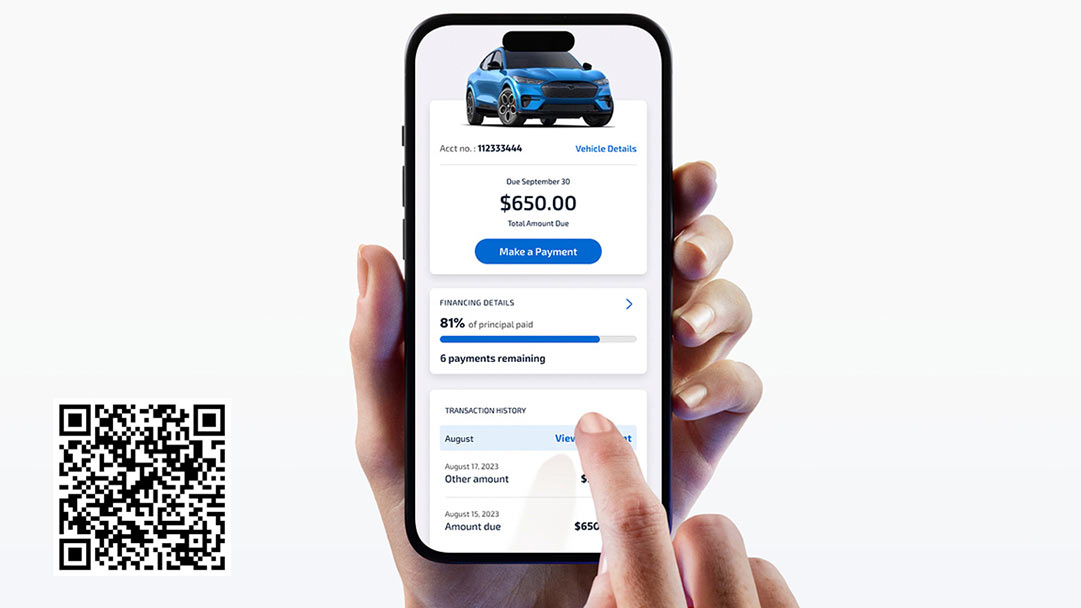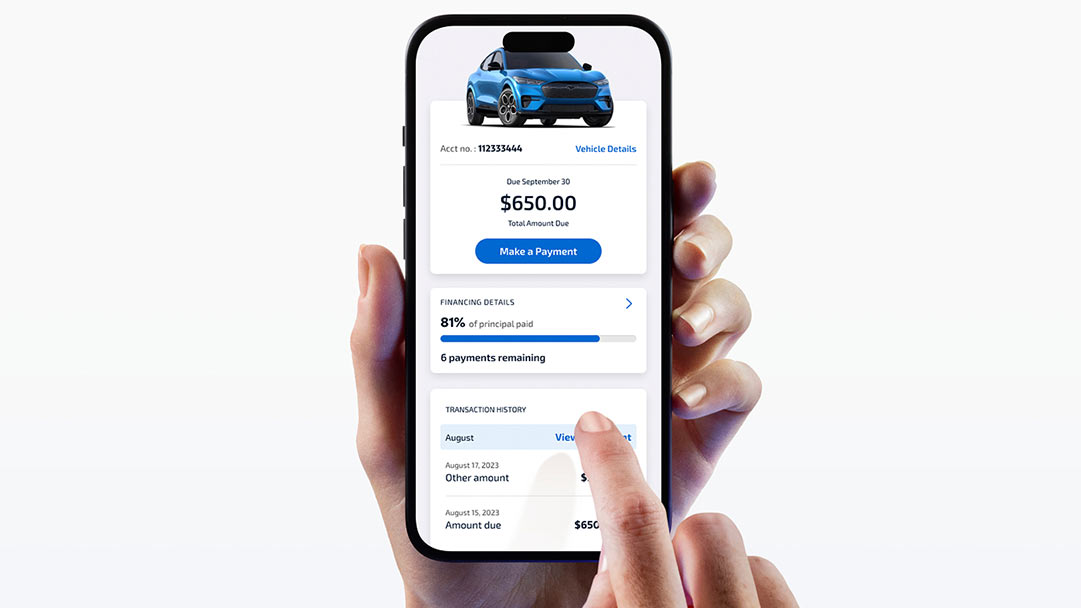Ways to Pay
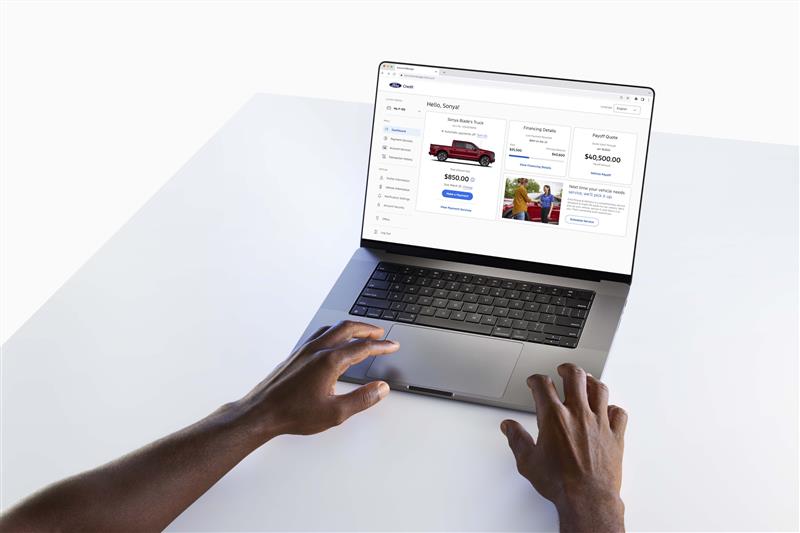
Account Manager
How to Pay Online
Sign in to Account Manager and select the type of payment you’d like to make. New users can register for Account Manager to make payments.
Single Payment*
Automatic Payments
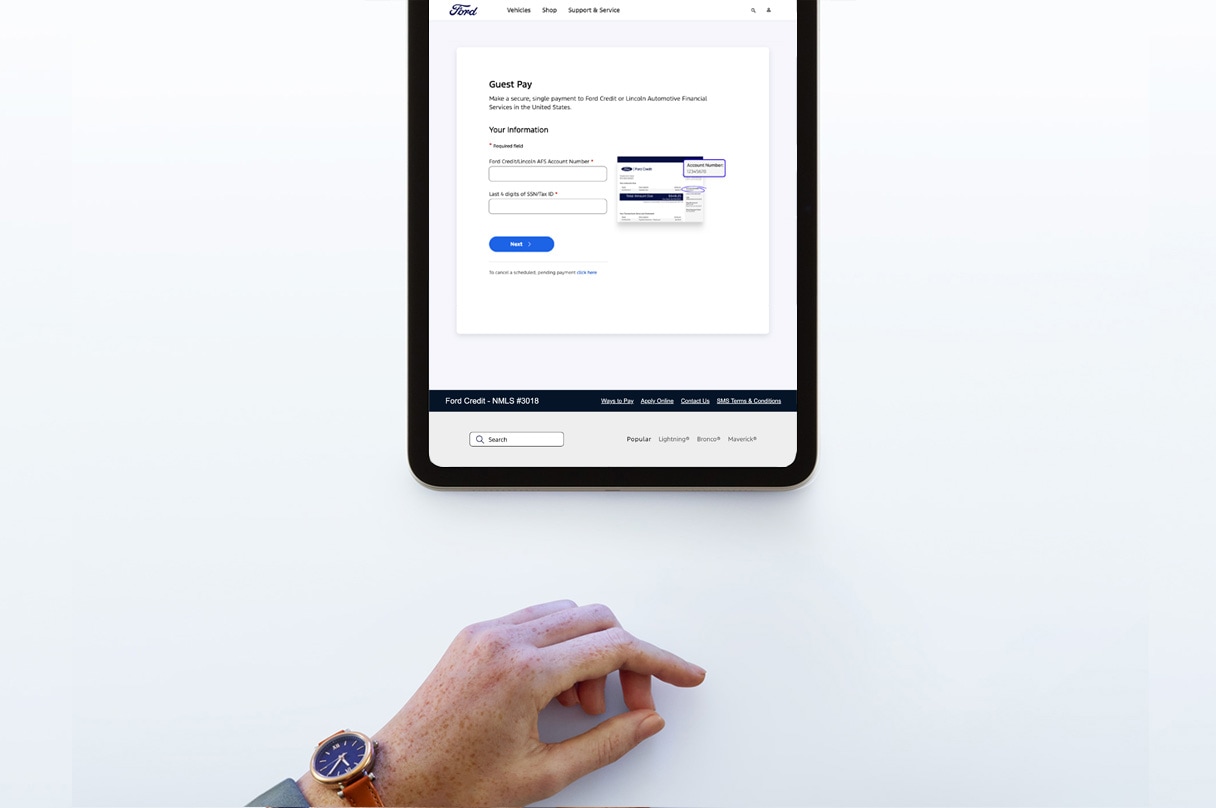
Guest Pay
No Sign In
It doesn’t require you to sign in or set up an account.
Quick and Easy
It’s available 24/7 for one-time payments.
Same Day Processing
Payments made before 9 p.m. ET will be applied to your account same business day.
Telephone
If you cannot access our online payment options, you may schedule a payment or make a next-day payment* by phone.
Before making a payment, please read the Telephone Payment Agreement and keep a copy for your records.
How To Pay by Phone*
Mail
Mail your check along with your payment invoice to the address listed on your invoice. If you don’t have an invoice, log in to Account Manager and locate the address on one of your previous statements.
If you have any questions, please feel free to Contact Us.
How To Pay by Mail
Wire Transfer
If you cannot access our other payment options, you may make a wire transfer payment through either MoneyGram or Western Union.
How to Make a Payment Through MoneyGram
How to Make a Payment Through Western Union
Payroll Deduction
Ford employees and active or retired government employees can have payments deducted from payroll. Payroll deduction is not available on lease accounts.
How to Enroll in Payroll Deduction
Combined Billing
If you have two or more vehicle accounts, complimentary combined billing allows you to receive one consolidated monthly statement. Your consolidated statement will begin with your next billing cycle after your enrollment is complete.
How to Enroll in Combined Billing
Ford Credit — NMLS #3018