How do I choose the right tires for my Ford?
You can find tires available for your vehicle, as well as recommended sizing and current offers, on the Ford Tire Finder page.
- Visit the Tire Finder page.
- Enter your vehicle's year, make, and model (trim level is optional).
- Select Find Tires. You will be prompted to select a Ford Dealer.
- Enter your Zip Code or City/State, and choose your preferred distance from the Dealer.
- Select Find Dealers.
- Select a Dealer.
- If only one size of tire is available, you will see the tire size and the tires available for purchase. Select View Tire Details under your preferred brand of tires for additional information.
- If you receive a message stating "Multiple tire sizes found:"
Refer to your tire sidewall or Safety Compliance label to obtain your vehicle's rim size.
Tire Sidewall Safety Compliance Label The size of your tire is written on the side of the tire. The number after "R" is the wheel radius, which is also the vehicle's rim size.

The Safety Compliance Certification Label, also known as a door jamb label, is located on the driver's side door jamb (door latch post pillar).
The wheel radius, which is also the vehicle's rim size, follows the letter "R" in the tire size section.
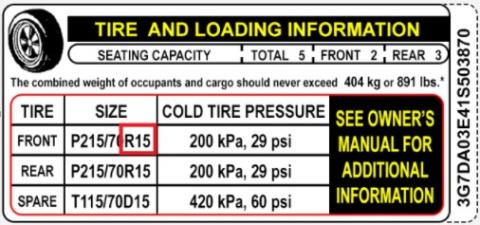
Select the tire size below the rim diameter. You will see the tires available for purchase.

- Select View Tire Details for additional information.
To purchase a tire, contact your preferred Dealer.
Additional Information
How do I change a tire?
Where is my spare tire?
What is the warranty on tires?