How do I control Home Backup Power for my Ford F-150 Lightning®?
You can start or stop Home Backup Power, set your vehicle's energy reserve, and adjust your operating preferences from your in-vehicle SYNC* touchscreen.
Note: Home Backup Power may be listed as "Intelligent Backup Power" on your in-vehicle touchscreen.
Adjusting Home Backup Power
Confirm your SYNC system and select your SYNC generation to learn how to change your Home Backup Power settings.
SYNC 4A
- Tap on the Vehicle/Settings icon.
- Scroll down and select Intelligent Backup Power. The following displays:
- System status
- Estimated time remaining for backup power
- The Start/Stop Transfer button
Tap on the Settings tab or Settings button.
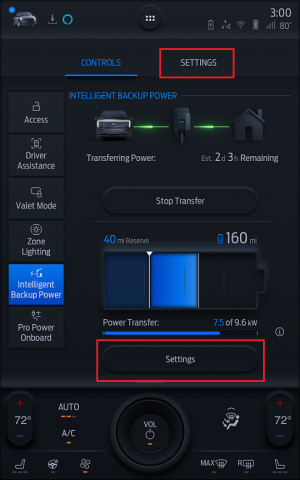
- Update your Home Backup Power settings.
- Select an operation mode.
- Automatic: When your system detects a power outage, it will automatically power your home.
- Manual: During an outage, you will have to turn Home Backup Power on in your vehicle.
- Move the Energy Reserve slider left or right to preserve the minimal amount of range you require to drive your vehicle.
Select Add a New Station to add another Ford Charge Station Pro to Home Backup Power.

- Select an operation mode.
SYNC 4
- Tap on the Features icon.
- Select Intelligent Backup Power. The following displays:
- System status
- Estimated time remaining
- The Start/Stop Transfer button
Tap on the Settings button.

- Update your Home Backup Power settings.
- Select an operation mode.
- Automatic: When your system detects a power outage, it will automatically power your home.
- Manual: During an outage, you will have to turn Home Backup Power on in your vehicle.
- Move the Energy Reserve slider left or right to preserve the minimal amount of range you require to drive your vehicle.
Select Add a New Station to add another Ford Charge Station Pro to Home Backup Power.
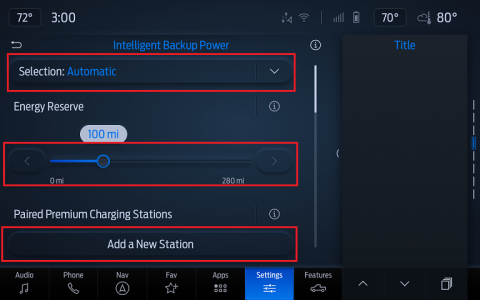
- Select an operation mode.
Additional Information
What is the Ford Charge Station Pro?
How do I set up Home Backup Power on my Ford Charge Station Pro?
*Don’t drive while distracted or while using handheld devices. Use voice-operated systems when possible. Some features may be locked out while the vehicle is in gear. Not all features are compatible with all phones.