Ford BlueCruise is a Hands-Free127 driver assistance feature designed to help make driving easier, more enjoyable, and less stressful.

Take the stress out of driving, not the fun.

Top-Rated Technology


How Does BlueCruise Work?
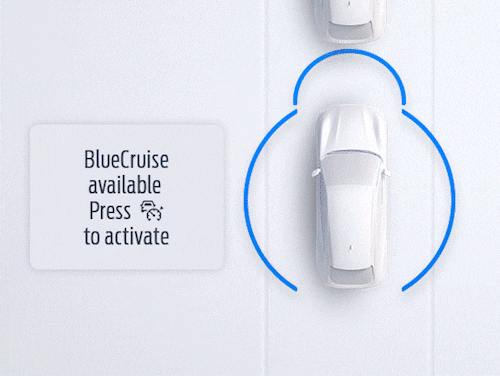
Step 1
Welcome to
The Blue Zone
When you enter a prequalified section of a divided highway — a Blue Zone — you’ll see a prompt on the instrument cluster letting you know BlueCruise is available and ready to assist.
...less
Step 2
Let BlueCruise
Assist
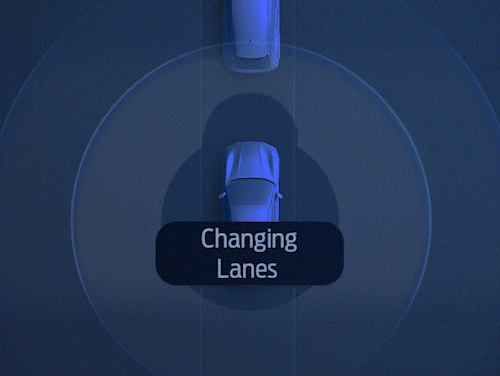
Step 3
Feel the Magic
of Letting Go
Getting Started with BlueCruise

How to Use BlueCruise
Going hands-free is simple. See what it’s like to activate and experience BlueCruise on the highway.
...less
How In-Lane Repositioning Works

How Lane Change Assist Works
Real Drivers, Real Delight.
“Coming from a previous Tesla owner, in the Autopilot…you’re constantly nudging that wheel. And that's where I was blown away by the BlueCruise, because it's literally hands-free.”
Victoria *
Mother of five, current Mustang Mach-E® owner
...less“I can take a few moments and not be fully tunnel-visioned on the road. That really is a life improvement.”
Jace *
Current F-150® Lightning® owner
...less
Hands-Free.
Less Stress.

A More Relaxed
Rush Hour.

Commuting
Made Easy.

Ford BlueCruise Remains the Consumer Reports Top-Rated Active Driving Assistance System.*
BlueCruise Availability – Get Your Hands on Hands-Free
BlueCruise Pricing — Access That Fits Your Needs
Vehicle Order or Purchase Pricing
New Vehicle Plans*
$495 / 1-year + 90 Day Plan
Available at order and purchase.
.
$2,495 / One-Time Purchase
Minimum 7-Years of Service
Available at purchase and on select vehicles at order.
Best Value: Save 28% vs renewing annually over 7 years at $495.
...lessPost-Trial & Renewal Pricing
$49.99 / month
Post-complimentary trial.
.
$495 / year
Post-complimentary trial.
...lessFAQs
What is Ford BlueCruise?
BlueCruise is not full self-driving technology — drivers should remain attentive and be prepared to take control of the wheel.
For more information, see the BlueCruise FAQ page.
How much does Ford BlueCruise cost?
· Annual Plan: $495
· Monthly Plan: $49.99
· One Time Purchase: $2,495 — only available at vehicle purchase from a Ford Dealer
For 2024 model-year vehicles configured with a 3-year option, and 2025 model-year Explorer® SUVs ordered before September 30th, 2024, incentives are available at time of vehicle purchase. Please discuss with your local dealer.
Pricing is subject to change.
To purchase a BlueCruise plan after a complimentary trial expires, visit the Connected Services tile on your Ford Account. An active plan is required to use BlueCruise.
How do I set up Ford BlueCruise?
· Download the FordPass® app and add your VIN to connect your Ford vehicle with your phone
· In the vehicle’s center screen, toggle on Lane Centering with Hands-Free, select Settings icon > Driver Assistance > Adaptive Cruise Control > Lane Centering with Hands-Free, then toggle on available features like In-Lane Repositioning, Lane Change Assist, and Automatic Lane Change*
Once you’re on the highway:
· Select the Adaptive Cruise Control button on your steering wheel
· Make sure your Lane-Keeping System is On (if the icon does not appear on your instrument cluster, press the Lane Assist button on your steering wheel)
· Your instrument panel will turn blue and the hands-free icon will appear when you enter a hands-free Blue Zone
· Drive hands-free with your eyes on the road
Watch our how-to video for more.
*Don’t drive while distracted or while using handheld devices. Use voice-operated systems when possible. Some features may be locked out while the vehicle is in gear. Not all features are compatible with all phones.
How does BlueCruise hands-free highway driving work?
BlueCruise builds on existing technologies like Adaptive Cruise Control and Lane Centering to enable hands-free highway driving. In order for it to work, the driver must be paying attention to the road with their eyes in clear view of the internal driver-facing cameras, lane lines must be clearly visible by the external sensors on the vehicle, and the vehicle must be in a Blue Zone — which are determined by the connected maps in the vehicle.
.
BlueCruise lets you switch lanes hands-free with Lane Change Assist by tapping the turn signal to initiate a lane change and can even initiate a hands-free lane change for you with Automatic Lane Change. It also gives you extra room on the road using In-Lane Repositioning, where your vehicle subtly shifts away from vehicles in adjacent lanes.
.
Not all BlueCruise features are available on all vehicles. Check the BlueCruise vehicle availability page for more details.
What are the differences between BlueCruise software versions?
To make sure you are able to receive the latest software updates, turn ON Automatic Updates and set a recurring schedule for a time that your vehicle is typically parked (like overnight). Visit our feature availability page for more details.
.
You can verify your vehicle’s BlueCruise availability and status on your Ford Account under the Connected Services tile. If your vehicle has BlueCruise capabilities, it will appear here and include your status, as well as the date your plan or trial began.
.
BlueCruise 1.0 – Builds on available Adaptive Cruise Control and Lane Centering to add hands-free driving capabilities on prequalified sections of divided highways called hands-free Blue Zones.
.
BlueCruise 1.2 – Adds new features including In-Lane Repositioning (which can give you more space by subtly shifting away from vehicles in adjacent lanes) and Lane Change Assist (tapping your turn signal to initiate a hands-free lane change).
.
BlueCruise 1.3 – Helps you stay engaged longer in hands-free mode by improving performance, with greater ability to navigate narrow lanes and curves.
.
BlueCruise 1.4 – Delivers greater in-lane stability, while automatically and smoothly adjusting the vehicle’s speed in even more curves, allowing for more hands-free time and a more continuous drive.
.
BlueCruise 1.5 – Adds new Automatic Lane Change feature, which enhances the hands-free highway driving experience by smoothly and seamlessly initiating an automatic lane change to help keep you moving at the speed of traffic.
.
For more information on vehicle availability, click here. Visit this version support article to find out how software updates will affect your BlueCruise experience.
Which vehicles have BlueCruise availability?
What’s the difference between BlueCruise and Ford Co-Pilot360® Technology?
Ford Co-Pilot360 Technology is a suite of available advanced drive-assist technology features including BLIS® (Blind Spot Information System), Auto High-Beam Headlamps, and the Rear View Camera designed to help keep you in command of your vehicle.
.
BlueCruise is an additional plan-based feature that builds on Lane Centering and Adaptive Cruise Control technologies to provide hands-free highway driving capability.
What is BlueCruise Automatic Lane Change?
Automatic Lane Change** is a feature that comes with an updated version of BlueCruise that dynamically monitors highway traffic to help make changing lanes simpler, and hands-free. It automatically switches lanes for you — without the need to touch the turn signal.
.
**Available with BlueCruise 1.5 or higher; currently available on 2025 Mustang Mach-E and 2026 Explorer vehicles.
BlueCruise data privacy questions
Software like Ford BlueCruise utilizes input from many data sources. So, you will probably want to know how your data is being used. Know that you are in control of your data. For more details, you have come to the right place.
.
What is the position of Ford on the collection of data from my vehicle?
.
Ford believes in transparency, helping protect your privacy, and obtaining appropriate consent in the collection and use of all your data.
.
Do Ford vehicles wirelessly transmit speed or location information back to Ford or to anyone else?
.
Yes. Ford can receive speed and location data from connected vehicles if you provide appropriate consent.
.
How do Ford technologies wirelessly transmit data?
.
Ford vehicles wirelessly transmit data in various ways, depending on the feature or service, such as:
· External Wi-Fi® network (for example, home or business)
· Embedded 4G/5G vehicle modem
· Cellular connection from your mobile device
.
What types of information can be collected?
.
· Onboard vehicle data
· Data derived from physical access to the vehicle, such as service history
· SYNC®23 , Ford Digital Experience, and wireless software updates data
.
Is Ford concerned that law enforcement agencies could retrieve stored data and violate a person’s privacy?
.
Ford is committed to helping protect our customers’ privacy. If Ford does not have the customer’s data, we would require consent from the owner of the vehicle to provide data based on sufficient legal authority, such as a valid subpoena, court order, or law enforcement warrant.






