How do I use the SYNC phonebook in my Ford?
You can view, modify, and retrieve contact information when a compatible device is paired with your SYNC®* system.
Notes:
- Many features involving SYNC contacts will not work while the vehicle is in motion.
- SYNC automatically downloads contacts and adds new contacts when a device is connected.
Using Your SYNC Phonebook
Select your SYNC generation from the drop-down options below to learn how to use your SYNC phonebook. If you need assistance determining the generation of your SYNC system, select the first drop-down option.
Identifying Your Vehicle's SYNC Generation
Select a resource in the table below to help you identify your vehicle's SYNC generation.
| Resource | Instructions |
| SYNC and Navigation Updates page | Either:
Your SYNC generation will appear on the right side of the page under the SYNC Current Version heading. |
| SYNC Visual Reference Guide | View example images of SYNC generations that Ford has offered. |
SYNC 4A
Contacts from a cell phone will download into SYNC after the phone is paired automatically. See the How do I pair my phone with SYNC? article for instructions.
View or Call a Contact
- Select Phone.
Press
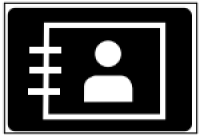
to view contacts.
- Scroll through and tap on the contact you would like to call.
Modify Your Phonebook
- Press the Phone button on the radio unit to enter the Phone menu.
- Use the arrows to navigate until you see Phone Settings, and then press OK.
- Scroll until you see Modify Phonebook, and then press OK. You will have the following options:
- Add Contacts: Pushes contacts from the connected device to the SYNC phonebook. Press OK, and then select the contacts from your device to send.
- Delete: Deletes the entire connected phonebook from SYNC. Press OK and then when you see Delete?, select OK again to confirm.
- Download Now: Downloads the entire current device's contact list. Press OK to download the phonebook.
SYNC 4
Contacts from a cell phone will download into SYNC after the phone is paired automatically. See the How do I pair my phone with SYNC? article for instructions.
View or Call a Contact
- Press Contacts on your vehicle's SYNC screen.
- Scroll through to view contacts. Select the contact you would like to call.
Modify Your Phonebook
- Press the Phone button on the radio unit to enter the Phone menu.
- Use the seek buttons or directional arrows to navigate until you see Phone Settings.
- Press OK.
- Scroll until you see Modify Phonebook, and then press OK. You will have the following options:
- Add Contacts: Manually pushes contacts from the connected device to the SYNC phonebook. Press OK, and then select the contacts from your device to send.
- Delete: Deletes the entire connected phonebook from SYNC. Press OK. When Delete? appears, select OK again to confirm.
- Download Now: Downloads the current device's entire contact list. Press OK to download the phonebook.
SYNC 3
View or Call a Contact
- Press the Phone button on your vehicle's SYNC screen to enter the Phone menu.
- Tap Contacts.
- Scroll through to view contacts.
- Select the contact you would like to call.
Download or Delete a Phonebook
- Press the Phone button on the screen to enter the Phone menu.
- Select the name of the paired device.
- Tap Manage Contacts. You will have the following options:
- Download Phonebook: Downloads the current device's contact list. Press Download next to Re-Download Phonebook.
- Delete Phonebook: Deletes the entire connected phonebook from SYNC. Press Delete next to Delete Phonebook. When Delete? appears, select OK to confirm.
Edit Auto Download Settings
- Press the Phone button on the screen to enter the Phone menu.
- Select the name of the paired device.
- Tap Manage Contacts.
- Use the toggle icon to turn the feature on or off. The toggle will turn blue when on and white when off.
SYNC with MyFord Touch
View or Call a Contact Using SYNC with MyFord Touch®
- Press the Phone button on your vehicle's SYNC screen.
- Select Phonebook.
- Use the arrows to scroll through and view the contacts. Select the contact you would like to call.
Note: If there are several contacts, SYNC may organize entries into alphabetical categories (such as A-F). Choose an option and then scroll through the individual contacts.
Add Contacts or Delete/Download Phonebook
- Press the Phone button on your vehicle's SYNC screen.
- Tap Settings.
- Scroll down and tap Manage Phonebook. You will have the following options:
- Add Contacts: Pushes contacts from the connected device to the SYNC phonebook. Press Add next to Add Contacts from Phone. For information on how to do this, refer to the device manual.
- Delete Phonebook: Deletes the entire connected phonebook from SYNC. Press Delete. Select OK on the Delete? prompt.
- Download Phonebook: Downloads the currently connected device's contact list. Press Download next to Re-Download Phonebook.
Edit Auto Download Settings
- Press the Phone button on your vehicle's SYNC screen.
- Tap Settings.
- Scroll until you see Manage Phonebook.
- Select On or Off.
SYNC with MyFord
View or Call a Contact
- Use the seek buttons or directional arrows to navigate until Phonebook appears, and then press OK.
- Select a contact, and then press OK to call the entry.
Add Contact or Delete/Download Phonebook
- Press the Phone button on the SYNC console.
- Use the seek buttons or directional arrows to navigate until you see Phone Settings, and then press OK.
- Arrow down until Phonebook appears, and then press OK. You will have the following options:
- Add Contacts: Pushes contacts from the connected device to the SYNC phonebook. Press OK and then select the contacts from your device to send.
- Delete: Deletes the entire connected phonebook from SYNC. Press Delete. Select OK on the Delete? prompt.
- Download Now: Downloads the current device's contact list. Press OK to download the phonebook.
Edit Auto Download Settings
- Press the Phone button.
- Use the seek buttons or directional arrows to navigate until you see Phone Settings, and then press OK.
- Arrow down until Auto Download is displayed.
- Select OK.
Tap OK again when Auto Download On? appears.
Note: To turn it off, navigate until the screen says Off, and then press OK to disable Auto Download.
SYNC with "P" Navigation
View or Call a Contact
- Press the Phone button on the radio unit to enter the Phone menu.
- Select the Phonebook tab.
- Use the Quick Sort buttons to browse to the desired contact.
- Tap a contact and press Dial.
Add Contact or Delete/Download Phonebook
- Press the Phone button on the radio unit to enter the Phone menu.
- Tap the Settings tab.
- Select Advanced.
- Scroll using the arrows on the touch screen until you see Modify Phonebook.
- Add Contacts: Pushes contacts from the connected device to the SYNC phonebook. Press OK and the display will read Send Via Phone. For information on how to do this, refer to your phone's manual.
- Delete Phonebook: Deletes the entire connected phonebook from SYNC. Press OK, and then when you see Delete?. Select OK again to confirm.
- Download Phonebook: Downloads the entire current device's contact list. Press OK and then when you see Download?, press OK again. The screen will display Downloading and then Downloaded when complete.
Edit Auto Download Settings
- Press the Phone button on the radio unit to enter the Phone menu.
- Use the seek buttons or directional arrows to navigate until you see Phone Settings, and then press OK.
- Scroll until Auto Download is displayed.
- Select OK.
- Tap OK again when you see Auto Download On?.
Note: To turn it off, scroll until the screen says Off, and then press OK to disable the feature.
SYNC Generation (Gen) 1.1 | SYNC Gen 1
View or Call a Contact
- Use the seek buttons or directional arrows to navigate until you see Phonebook, and press OK.
- Scroll through to View Contacts.
- Select the contact you would like to call and press OK.
Note: SYNC may organize entries into alphabetical categories such as AAAA-MMMM if there are many contacts. Press OK to select the category, then scroll through the individual contacts.
Add Contact or Delete/Download Phonebook
- Press the Phone button on the radio unit to enter the Phone menu.
- Use the seek buttons or directional arrows to navigate until you see the Phone Settings menu.
- Tap OK.
- Scroll until Modify Phonebook appears, and press OK. You will have the following options:
- Add Contacts: Pushes contacts from the connected device to the SYNC phonebook. Press OK and the display will read Send Via Phone. For information on how to do this, refer to your phone's manual.
- Delete Phonebook: Deletes the entire connected phonebook from SYNC. Press OK, then when you see the Delete? prompt, select OK again to confirm.
- Download Phonebook: Attempts to download the entire current device's contact list. Press OK, and when you see the Download? prompt, press OK again. The screen will display Downloading and then Downloaded when complete.
Edit Auto Download Settings Using SYNC Gen 1.1 and SYNC Gen 1
- Press the Phone button on the radio unit to enter the Phone Menu.
- Use the seek buttons or directional arrows to navigate until Phone Settings appears, and then press OK.
- Scroll until Auto Download is displayed.
- Select OK.
- Tap OK again when you see the Auto Download On? prompt.
Note: To turn it off, scroll until the screen says Off, and then press OK to disable the feature.
Additional Information
What should I do if I am having issues with my SYNC phonebook?