How can I find the wheelbase for a Ford vehicle?
You can find your Ford vehicle's wheelbase (WB) on the door jamb label located on the driver's side front or rear door panel.
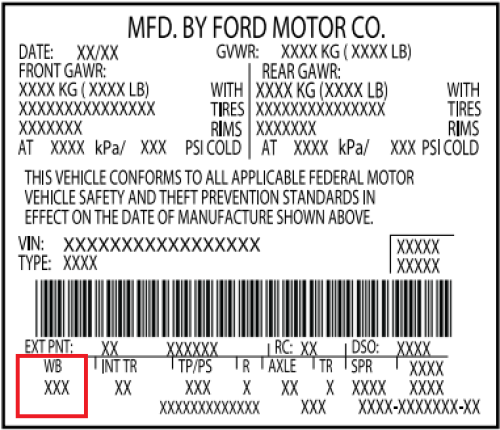
The wheelbase will also be listed on your window sticker under "Vehicle Description."
Finding the Wheelbase for a New Vehicle
Select your preferred method from the drop-down options below to learn how to access vehicle specifications on a current model-year vehicle:
View Specifications on the Ford Website
To see vehicle specifications online:
- Visit the Ford website.
- Click on Vehicles to select a vehicle.
- Select Models & Specs on the vehicle drop-down menu.
- Choose a vehicle model.
- Scroll down and select Specifications.
- Scroll down to Vehicle Highlights > Wheelbase.
Download Specifications from the Ford Media Website
To download vehicle specifications:
- Visit the Ford media website.
- Click on Vehicles.
- Select a Vehicle.
-
Select Tech Specs or Specifications.
Note: This is not available on all models.
- Click on the technical specifications file.
- The vehicle's wheelbase will be listed under Dimensions.
Tip: To search the file on a computer, press CTRL+F on your keyboard to open a search box in your browser. You can then enter any term, such as "wheelbase," to search the file.