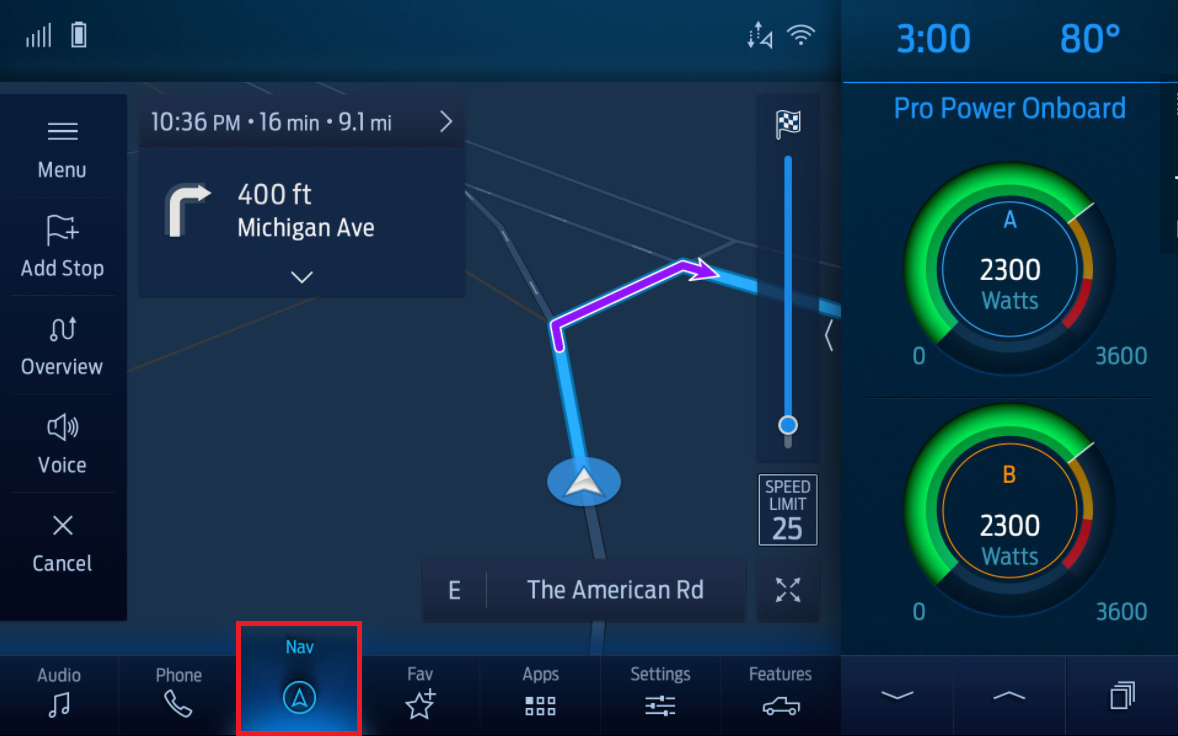How do I turn Live Traffic on and off?
With Live Traffic, you receive real-time information about traffic events (e.g., congestion or construction sites) from your Connected Navigation* service to help you find a quicker route to your destination.
To turn Live Traffic on or off:
- Press Nav on your vehicle's SYNC®** screen.
- Tap the Menu button.
- Press the Traffic on Map tile.
- Toggle Traffic On or Off.
Additional Information
How do I renew my Connected Navigation?
*Connected Navigation: Navigation services require SYNC®4 and FordPass® Connect (optional on select vehicles), complimentary Connected Service and the FordPass® App (see FordPass® Terms for details). Eligible vehicles receive a complimentary 90-day trial of navigation services that begins on the new vehicle warranty start date. Customers must unlock the navigation service trial by activating the eligible vehicle with a FordPass member account. Annual service contract is required for connected navigation services.
Connected service and features depend on compatible AT&T network availability. Evolving technology/cellular networks/vehicle capability may limit functionality and prevent operation of connected features.
FordPass App, compatible with select smartphone platforms, is available via a download. Message and data rates may apply.
**Don’t drive while distracted. Use voice-operated systems when possible; don’t use handheld devices while driving. Some features may be locked out while the vehicle is in gear. Not all features are compatible with all phones.